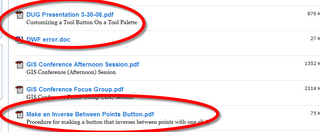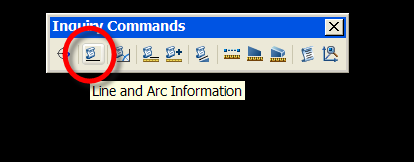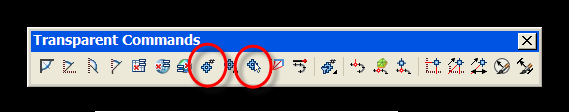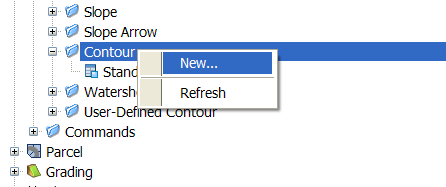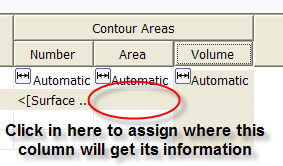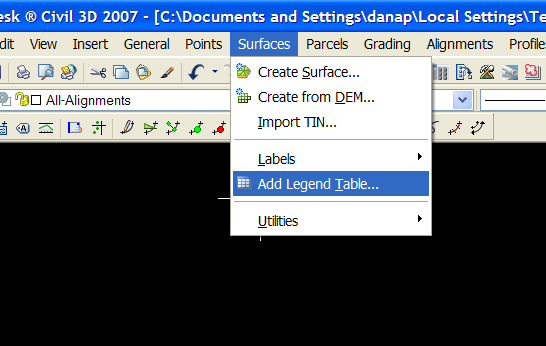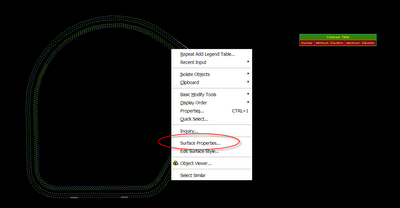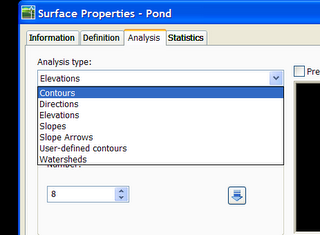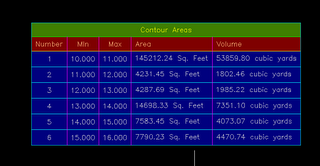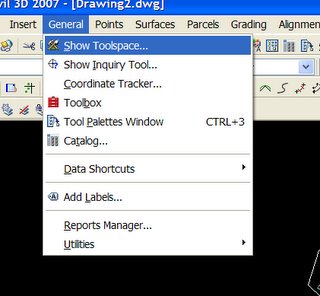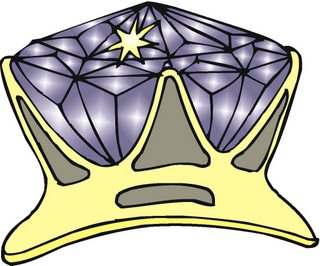I told you I wouldn't post that often. I remain true to my word.
I'm editing the full site, so give me some slack if I botch it. In an effort to make life easier, I've switched to the blog format you all know and love. I'm going to keep the old stuff handy, but we'll try this for now.
5/4/06 Training, training, training. You can't get enough of it. There was a post in the Adesk C3D Newsgroup this morning that ended"Training classes are expensive." I had to refute this statement, and will repeat my argument here.
Your time is worth something! Let's assume your time is worth $75 an hour (pretty low for most designers, EITs and PEs I know) and that a class for C3D costs $990. I can almost guarantee that you'll spend way more than 13 hours digging in Help Files and reading newsgroups posts trying to learn what would be covered in a three day Essentials class. You're wasting your money if you don't get training. Worse, you're wasting your precious time.
Training isn't expensive, NOT getting training will be.
So, with that in mind (you didn't think I did all that build-up for nothing, did you?) Engineered Efficiency wants to help you reduce the time and money in getting your team up to speed.
We're offering C3D Essentials training classes in the Dallas area June 6th through 8th. This hands-on introductory class will cover Styles; Points; Parcels; Surfaces; Alignments; Profiles; Grading; Pipes; Corridors and Sections; and Project Management. Cost is $990, and includes Courseware. Click the links to e-mail for more information or sign-up. Chicago is almost full, and Dallas is just opening, so get in touch today!
Update: We're looking for a class location in the Pacific Northwest. Weigh in with your thoughts here! Demand creates supply!
We'll announce more classes soon, both here and at the Engineered Efficiency website, but drop me a line if there's something you'd really like to see. If you're not in the Chicago or Dallas area, let me know that too! We're always willing to travel to teach classes on demand.
4/30/06 I haven't died, the opposite in fact. My second daughter was born on April 26th (a day after my birthday, how cool is that?) and we've been adjusting. I should be back at work this week with more to share as more and more clients get their C3D 2007 shipments.
4/19/06 I'm honored and pleased to announce that Nick Zeeben, one of the premier Application Engineers in the Civil 3D world has joined Engineered Efficiency's team. We absolutely look forward to what he can bring to our firm, as well as to getting him out across the continent to teach and consult with our clients. As 2007 ships, the calendar for training and implementation consulting is filling in fast. Contact me today to see how Engineered Efficiency can help your firm transition to C3D with minimal fuss, and how you can look good doing it.
Bootcamp was great. Thanks to all of you that said hello and introduced yourselves. Thank you to all of the great AEs that were in the room I was proctoring. I had a great time, and hoped you learned something to make your trip to Dallas worthwhile. And thank you to all the great Autodesk folks that finally got to see my town instead of me seeing theirs.
So what's on today's agenda? One little dialog box in the install wizard! This threw me when I saw it at Bootcamp, but is really VERY cool. As part of beta testing, we never saw the full installer. I finally got to check out the full version, and this little checkbox at the bottom is magic. This is something that many Cad Managers I know have been doing manually. It creates a new profile and essentially runs C3D as vanilla Acad. Handy as all get out, and built right into the installer now!
The technical blogs are filling up with good tips and tricks, be sure to check them out.
4/2/06 It's late, I've gotSopranos on the DVR, and work to do afterwards. This will be a brief one. Bootcamp folks, keep reading, free stuff ahead! (Bootcamp is for the resellers only, don't bother trying to sign up.) w.Corridors are now just a "Surface from Corridor" Operation. This is HUGE. You
can now create the corridor surface and build right on it. Could you do it
before? Yes. Was it very flexible? NO! If you don't see why this is a huge
change, that's OK. Not many people dug far enough into the process to have it
bite them, but I did. Trust me, this is a real case of the Manchester team
pulling through for their users.
3/24/06 If you missed the Dan and Dave show today, watch this site for the archive. They ran through a ton of great new features in 2007, and I think there's something there for everyone. In the meantime, visit Angel's blog for his quick take summary. He must have been typing notes as he watched. Good job, Angel
I've had a couple of e-mails asking when I'd have more tutorial-style posts. At this time, I think
Angel, Melanie, Jason, Scott, and the rest of the reseller AEs out there are doing a great job of it. With that said, when something catches my eye that I think a bunch of people will trip on, I'll talk about it. Hence the dialog at the right.
If you look closely, (OK, not too close, the stupid thing is circled in red,) you'll notice that there's a change here. In 2007, C3D Labels are no longer being marked using Point styles, but Marker styles! I went round and round with this earlier today, trying to figure out why my change in the Settings-Point Styles branch wasn't do a dang thing. It's not the end of the world, but if you have a bunch of labels built already, you'll want to run through your dwt and verify you still get what you want.
Oh, and don't use Standard like I'm showing here. Standard is use in a whole host of places, and if you make it big enough to see in your labels, those other places don't quite like they should. Trust me onthis.
3/22/06 Hello to all the international visitors! I'm really geeking out on a new stat showing me where folks are visiting from. If you're the visitor from Beirut, please drop me an e-mail. I have in-laws there, and think it's great you're stumbled across my site.
You know, sometimes it's the silly things that makeyou want to give it all up and open a hotdog stand downtown somewhere. Let the Great Ketchup Debate be the most complicated thing you deal with all day. So, just in case you care, the issue of selected items becoming UNselected when you pan off the screen? That's still not fixed. There are days when Adesk just makes me want to pull my hair out. I do a really nice pan and select erase, but only the last five items get erased because of this bug that's been out there since Realtime Pan first showed up.
Come on San Rafael. Fix the stupid stuff before you put in more bells and whistles? Please?
Oh, and the answer to the debate is that a great hotdog gets mustard, relish, onions if you're married, and that's about it. Ketchup is for French fries. Chili if it's winter and I'm at home.
3/20/06 I think some of my neighbors are considering an Ark. My local (really local!) weatherman tells me we've had 2+ inches in the last two days.
Anyway, I've been trading some e-mails and IMs with folks about registering for the Friday Webcasts. Autodesk has an internal mailing list that actually sends out meeting requests with login and call-in information. If you'd like your name on that list, send me an e-mail with WEBCAST as the subject. Include the e-mail address you want subscribed!
3/16/06 I'll be filling in for part of the Dan and Dave show tomorrow! The basics of Styles, what they're about and how to manage them. If you're still a bit confused by styles, please attend and bring your questions. And if I can get Dave distracted, maybe we'll show something completely different...
Viva Las Vegas...sort of. I've been to Vegas a half-dozen times now, and I just don't like the place. I stay up too late, eat too much, drink too much, and the lack of any moisture in the air makes me feel like I'm a shedding snake. All that said, it's been a great trip, and I've met some wonderful people in the Reseller and Autodesk family. The growth potential for C3D is unreal, and these folks are going to push it every bit of the way. And what can you say about Carol Bartz that hasn't been said? She's an incredible woman, leader, and innovator. I attended a Thank You reception for her last night and you could tell the genuine love, humility and admiration both from and for Ms. Bartz.
Carl Bass will do an excellent job as CEO, but we will miss her none the less.
And yes, I know that's an old article on Ms. Bartz, but I think it's a great piece, so leave me alone about it.
3/8/06 Fine, so I'm a blogger. Just don't get used to frequent posts, there might be some gaps. Like the one in my office slab this week as they repair a leak in the plumbing. Don't ask. It's not pretty.
Scott's blog post this week is great. 2007 has moved many of the ExpressTools into the main program, and he details them out. He's on vacation and still has time and energy to post some good stuff. Thanks, Scott.
Both Mark Scacco and I will be in Vegas next week. If you're going to be there too, we'd love to talk. Please contact me and let's sit down to discuss how we can help you and your clients. Engineered Efficiency and L.A. Cad are partnering to provide a one-day Residential Grading class in Orange county in April. You can register here. If you are part of a reseller and would like to partner with us on something similar, please let me know.
3/1/06 I'm not a blogger, but I play one on TV. I will try not to turn this into a tips and tricks page, but today is a big day.Since it's time to come in like a lion, Autodesk announced their new products today. Among them, Autodesk Civil 3D 2007. Here's my 20,000' take from the past few months of actual testing and use.
File has added an Import... This lets you bring in the usual data sources, as well as more LDT data than ever before (pipe runs!) Import LandXML has moved here from the General menu, so don't forget that.
General has added a few things. Note the addition of the Toolbox, this is a magic addition to Toolspace. It can be used for a myriad of things, but I've already experimented with placing VBA in there. I know CUI has been improved, but I still think this will be my VBA storage location of choice. Oh and Inquiry finally wandered over from LDT, with a new bag of tricks and a modeless palette.
Points have only slightly changed within the program, but there's a nifty routine to update them to a surface. Guess I can throw that VBA away now...And in spite of some comments on other sites, I don't think you can rotate points graphically like structures. At least I can't,
might be user error.
Surfaces have been retooled under the hood andare generally faster. Additionally, corridor surfaces are now stored as part of the Surfaces collection and are connected. No more LandXML shuffle to keep a corridor and proposed surface tied together.
Parcels have added individual segment labeling and tables. Still no sub-parcels, but there's always 2008, right?
Grading has been dramatically improved from top to bottom. Grade to Surface is working better, and doesn't throw out the No Solution Found message every other attempt. Grading tools have been brought from LDT, and generally expanded. You can do more with a 3dpolyline and other features than you really should. Seriously, do NOT use the parcels in the plat to grade. Trust me on this, it's a bad idea.
Alignments have added umpteen more spiral combinations, and work better with reverse curves. Nothing too dramatic that I've spent time on.
Profiles have added a QuickProfile like we've all been looking for. These profiles can be made from a myriad of objects and update just like standard profile views should. They're not persistent when you save, so pay attention!
Corridors will knock your socks off: individual section editing, grip editing of regions, better surface modeling and more subassemblies than I know what to do with. Additionally, surfaces that are live, reactive, and usable in other operations.
I've not been in Sections much, look for more information to come...
Pipes is my baby. Network from Objects, Alignment from Network, Pipes Rules,Interference Checks, the bells and whistles. I really think we've reached the tipping point on this, and if you've been holding out for better pipe routines, it's time to look again. Still no hydraulics for design, but that's OK in my book, that's what engineers are for.
Yes, that's a Survey Menu over there. Fieldbook imports, figures, data protection, the works. And just in case you really need it, a full blown Astronomic calculator.
Oh, and don't forget labeling, my other favorite thing in the world...reference objects anyone? Adding a profile elevation to a label view? Or using math in your labels? There is some very cool stuff going on here. I almost didn't mention Vault. Vault is the project management tool we've been requesting. It definitely falls into the category of be careful what you wish for, but it's definitely a robust tool. More to come on that, but if you know anyone on the mechanical side, ask them about it. It's going to be really freaking cool.
And Styles! Yes, you can now overwrite styles with drag and drop between drawings. Can you say standards? There's some serious power here CMs.
There's so much in 2007, it's going to take some time to digest it all. Let Engineered Efficiency help you do it. Call or e-mail us today to schedule a conversation about how we can help you implement C3D into your workflow.All right, now hit the links page. All the blogs will have something on this today or tomorrow, and more information is always better.
2/23/06 Home again, home again, jiggety jig. Can you tell I have an (almost) three year old?
Anyway, his brush with fame inspiring him to greater things, Jason Hickey joins the blog world today. Bookmark his site and visit often, he still has the rookie fervorfor updating.
2/21/06 Greetings from Kansas City!
An interesting series of questions popped up in the Adesk newsgroups today, all related to compatibility and versions. While Jason Hickey and Nick Zeeben (Two of the best AEs I know!) were able to help the guy out, I was surprised and frustrated that the questions even made it that far. Please, if your reseller leaves you out in the cold after you sign the check, find a new one. With C3D you're paying for a subscription that includes a basic level of support. Yes, you need training (and we'd be happy to provide it!) but you also deserve some decent customer service too.
OK, rant mode off, time to dig into some other C3D issues! Good night!
And by the way, Scott and Angel both have new posts. Go check their blogs.
2/20/06 It's another Monday, and no gnus is good gnus. For those of you that care, I was at the USMNT 4-0 shellacking of Guatemala in a World Cup warm-up yesterday. I'm working on some material this week that will come down the pipe at a later date.
It's almost May...those of you that have been in this rodeo a few years know what that means. Have you scheduled your training yet? Let EE help you make the most of the software you've already paid for!
2/13/06 It's still Monday, right? Click here to download an AVI (13.5MB) of a HEC-RAS routine that is under development. This is NOT the final version. Please feel free to e-mail me with questions or comments. I expect a full version will be available in approximately 30 days, with pricing still to be set. Thanks for checking it out.
And since I was playing with VBA, I posted up some little snippets that I use all the time. These are free for use, but I'd appreciate an e-mail if you use them. I'd REALLY appreciate an e-mail if you improve on them. I'm a hack, I admit it.2/13/06 OK, the dumb FrontPage theme is gone. We're going for sparse and fast. I'm still working on the AVI...come back tonight! And our new survey is online finally! Please take a moment and tell us a bit more about the work you do. Your answers really will matter....2/12/06 1and1 was making me nuts. Yes, it's FrontPage. Yes, I'm better at C3D than at building web pages. Really. I promise. Anyway, more to come as soon as they turn the stupid links on.2/9/06 Do you work with floodplains? And Civil3D? Check back on Monday, I'll be posting an AVI you need to see...2/7/06 I've added a new survey, and a few more links to good blogs. Holy cow, I'm going in circles trying to fix this stupid thing. The whole site's going under the knife this weekend. Stupid 1and1.
1/30/06 I'm in Manchester this week, along with guys like Joe Hedrick, Danny Counts, and Jon Rizzo. Take that for what it's worth.
1/??/06 What is this? This my c3d site. I might start a blog at some point, but I'm changing jobs, so for now, I'll just add some links. The survey is still open (ever met a survey that
couldn't use a few more data points?) but I've started a link list.
 when you use 2005 Express. The upgrade path can be found by downloading the FULL install of Vault 5 from your subscription site. You're on subscription, right? Dig into the files, and you'll find a folder for the upgrade. Do it. Breathe. Relax. Get on with your life. Quit worrying about stupid stuff.
when you use 2005 Express. The upgrade path can be found by downloading the FULL install of Vault 5 from your subscription site. You're on subscription, right? Dig into the files, and you'll find a folder for the upgrade. Do it. Breathe. Relax. Get on with your life. Quit worrying about stupid stuff.